在父页面使用thickbox时,怎么将iframe也覆盖掉
只需要修改一下thickbox的源代码就能达到这样的效果
Java代码 function tb_init(domChunk){ $(domChunk).click(function(){ var t = this.title || this.name || null; var a = this.href || this.alt; var g = this.rel || false; if(a.indexOf('TB_iniframe') != -1) //检测是否有TB_iniframe参数 { window.top.tb_show(t,a,g); } else { tb_show(t,a,g); } this.blur(); return false; }); }
父页面的代码
Java代码
子页面的代码
Java代码 Example 1
jquery 插件thickbox,在IE中显示的时候,弹出框里面的内容不居中
第1个...thickbox里面内容不居中和thickbox无关,thickbox的核心只是生成1个iframe,里面的内容是指定一个页面...你把那个页面的css兼容性做好就没事了...
第2个,要是懂js和jquery,可以自己到js里面改下适当的代码..比如我引用后,把全部英文替换成了自己的中文,把点击阴影关闭窗口效果屏蔽了,很好改很简单....但是如果你不懂js,那么有个笨方法,在thickbox.js里搜索下close or Esc key,替换成"关闭"就可以了
这种网页效果是怎么实现的?
这个效果只是使用了一个遮罩层而已,设置一个层铺满全屏,z-index属性设置高于页面层(除了需要弹出的层外),把样式改成半透明,设置display属性为none(隐藏);当点击登录链接按钮时,半透明层和弹出层的属性display切换为block就可以了。给个页面给你的看看:用的是jquery写的,你看看的时候下个jquery的框架插件下来,链接到这里去就可以看了
************************************下面页面代码*****************************************************
记录
/* ---------------------------------------------------------------------------------------
Default styles
- - - - - - - - - - - - - - - - - - - - - - - - - - - - - - - - - - - - - - - - - - - - */
body,img,ul{ margin:0; padding:0; background:#EAEAEA;}
/* ---------------------------------------------------------------------------------------
container box
- - - - - - - - - - - - - - - - - - - - - - - - - - - - - - - - - - - - - - - - - - - - */
.container{ width:1200px; height:1200px; background:url(images/3D_bg.jpg) repeat-x; margin:0 auto;}
/* ---------------------------------------------------------------------------------------
top box
- - - - - - - - - - - - - - - - - - - - - - - - - - - - - - - - - - - - - - - - - - - - */
.top{ width:850px; height:202px; padding-top:1px; background:#fff; margin:0 auto; text-indent:80;}
/* top shang and xia styles-----------------------------------*/
.top .shang{width:846px; height:148px; background:url(images/3D_top_bg.jpg) repeat-x; border:1px solid #EAEAEA; margin:0 auto;}
.top .shang p{ margin-top:60px; margin-left:70px;}
.top .shang p .em1{ font-size:35px; color:#2F3D40; font-style:normal; }
.top .shang p .em2{ font-size:35px; color:#D0043B; font-style:normal; margin-left:4px;}
.top .shang p .em3{ font-size:18px; color:#CBDFE5; font-style:normal; margin-left:6px;}
.top .xia{ width:846px; height:48px; background:url(images/3d_nav_bg.jpg) repeat-x; border:1px solid #EAEAEA; margin:1px auto; font-size:18px; line-height:48px; font-weight:normal; font-family:"宋体","黑体";}
.active1,.active2,.active3,.active4,.active5,.active6{width:128px; height:52px; text-indent:99px; position:relative; background:url(images/btn_3d.jpg) no-repeat; top:-9px;}
.top .active1{ left:0px;}
.top .active2{ left:99px;}
.top .active3{ left:199px;}
.top .active4{ left:299px;}
.top .active5{ left:399px;}
.top .active6{ left:499px;}
.top .xia span.word{ float:left; height:48px; text-indent:100; top:-53px; position:relative;cursor:pointer; width:100px; display:inline-block; text-align:center; }
.top .xia span#home{ margin-left:14px;}
/* ---------------------------------------------------------------------------------------
content box
- - - - - - - - - - - - - - - - - - - - - - - - - - - - - - - - - - - - - - - - - - - - */
.content{ width:850px; height:999px; margin:0 auto; background:#fff;}
/* ---------------------------------------------------------------------------------------
control box
- - - - - - - - - - - - - - - - - - - - - - - - - - - - - - - - - - - - - - - - - - - - */
.control{ padding-top:10px;width:846px; border:1px solid #EAEAEA; margin:0 auto; height:985px; background:url(images/3D_con_bg.jpg) repeat-x;position:absolute;}
/* ul-----------------------------------*/
ul{ list-style:decimal; background:none; margin-left:45px; line-height:25px;}
#list_counter{ margin-left:400px; margin-top:20px;}
.qp_counter {margin: 10px;}
pre {margin: 20px 0 10px 0; background:#ccc !important;padding:10px;}
a.qp_disabled { color:#888;}
$(function(){
$("#AddNews").click(function(){
$("#ShowBox").show();
$("#zhezhao").show();
});
$("#Cancel").click(function(){
$("#ShowBox").hide();
$("#zhezhao").hide();
});
$("#btn_clear").click(function(){
$("#con_txt").text("");
});
var bheight=$(".container").height();
var bwidth=$("body").width();
$("#btn_sub").click(function(){
$("#ShowBox").hide();
$("#zhezhao").hide();
var conVal=$("#con_txt").val();
$("#list:eq(0)").prepend(""+conVal+"");
});
$("#zhezhao").css("opacity","0.6").css("filter","alpha(opacity=60)").css("-moz-opacity","0.6").css("width",bwidth).css("height",bheight);
});
请输入内容
共计:
已用:
剩余:
YourWebsiteName"Just Another Website"
首页
关于我们
资源下载
售后服务
产品展示
联系我们
添加信息-->
2010.05.30
zbrush中的lightbox里不显示原有的模型是什么原因?
lightbox显示原有的模型,楼主意思是zb中默认所提供的模型吗?1不管是zb所提供 的还是楼主你自己导入的模型,首先你得确定,这些模型文件是在Pixologic\ZBrush 4.0\ZProjects中(我是4.0的zb)这个文件夹是lightbox默认指认的。2其他模型在ztool中也有一些,可用lightbox查看。3 lightbox就是个查看器,这功能很人性化。
取不到网页中按钮的ID和名称 ,怎么办?
最好用精易编程助手 补充: 要么就是图片按钮超级按钮之类的你最好把地址给我 说详细点.... 追问: 就是淘宝网登录页面的登录按钮,我用彗星小助手取的,取不到,怎么办? 回答: 按索引点击 索引为“按钮 1”你把引号也复制过去 错一点就不行了你用的什么模块? 追问: 网页操作,你能发下代码吗?引索我不会用,我一般都是用ID和name 回答: .版本 2.程序集 窗口程序集1.子程序 _按钮1_被单击.局部变量 普通填表, 普通填表普通填表.初始化 (超文本浏览框1.取窗口句柄 ())普通填表.文本框_写内容 (“这里填名称、ID、索引都行”, ) ' 这里你自己找吧普通填表.文本框_写内容 (“这里填名称、ID、索引都行”, ) ' 这个好像填不上 需要安全控件 你自己试试吧普通填表.按钮_点击 (“登录”, ) ' 这个不是按索引点的 是按名称点的 可以用你现在的模块里边输入这个名称试试' 你在百度上搜一个 这些代码是针对精易模块的
3张图片,javascript实现点击图片更换下一张
js代码:function changeImg(num){var img = document.getElementById('img_box').getElementsByTagName('img');for(i=0;i<=img.length;i++){if(i==num+1) img[i].style.display="inline";else img[i].style.display="none";if(num==3) img[0].style.display="inline"; //这里的数字3需要与下面html中的最后一个保持一致}}html代码: